Guide to setting up automation of advertising campaigns
General 18/09/2024
Automation of advertising campaigns is a tool for managing multiple ad campaigns from a single interface and automating part of the promotion process. This software can be executed in both server-side and browser-based variations. Usually, autofill is used to automate work with Facebook and Instagram. Experienced webmasters have no problem setting up autofill, but beginners may have serious problems with it. In this guide, we’ll look at what autofill is for, how to set it up, and what tools you can use to do it.
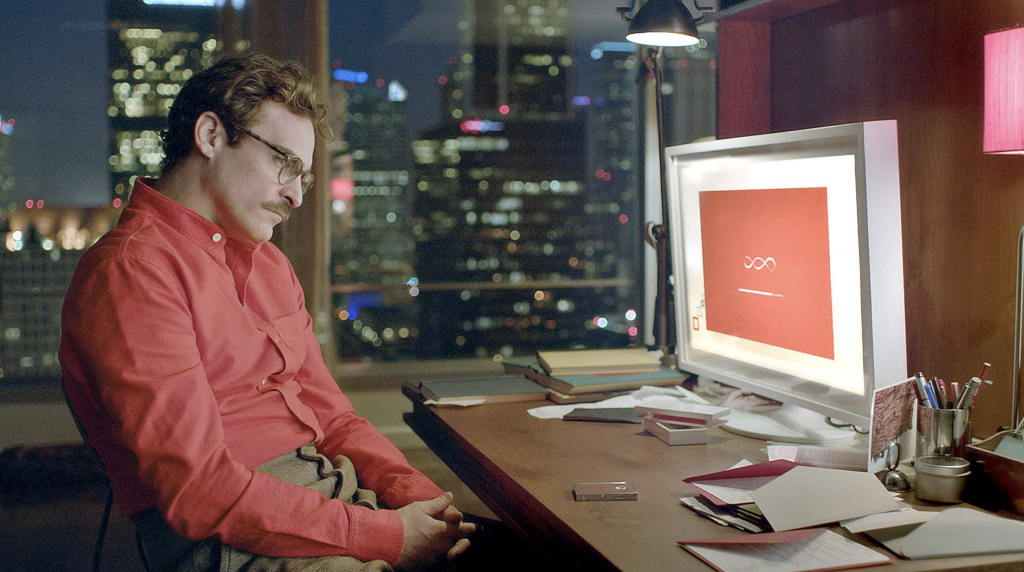
Why do I need automation of advertising campaigns?
The main purpose of this tool is to automate the management of advertising campaigns. It also provides the ability to simultaneously monitor and customize multiple campaigns at the same time, which is very useful when working with multiple offers in a row or for use by arbitrage teams. Here are the features offered by automation of advertising campaigns software:
- Account linking. You can connect several accounts and payment systems simultaneously to one advertising campaign;
- Promotion monitoring. Information about all your campaigns and accounts is available in one interface;
- Campaign Management. Basic management functions are available, such as stopping and deleting campaigns, as well as advanced settings, such as changing creatives and headlines, targeting, keyword optimization, and so on;
- Account warming. You can not only create campaigns, but also fill new accounts with content to warm them up to avoid bans;
- Team interface. Working with multiple campaigns alone is difficult, so most software supports multi-access on multiple devices.
Although automation of advertising campaigns greatly simplifies working with campaigns, you should not completely rely on its functionality. You also need to manage your advertising budget, purchase new accounts, and create up-to-date creatives on your own.
How to set up Automation of advertising campaigns?
Setting up automation of advertising campaigns software is not a complicated process, but it requires the affiliates to be careful and responsible. Here is a step-by-step guide to setting up automation of advertising campaigns software:
- Adding accounts. You can usually add multiple accounts at once, but will need a token for each account. Tokens are usually provided when you sell accounts;
- Setting up personal accounts. You can enter card details for ad buys either manually or in bulk so that the automated system will link them to random accounts;
- Preparing an advertising bundle. In the interface of the software, you can create the text part of the ads, set goals, budgets, demographics and other parameters. Then add creatives and start pouring.
- Campaign Launch. After preparing the campaign, set up a few options, such as pausing promotion when thrash traffic or bot traffic is detected, and start pouring.

Popular autofill tools
We’ve gathered some popular automation of advertising campaigns clients for you:
Dolphin
Dolphin is a popular service with a user-friendly interface for creating bundles and mass actions. Three versions are available: cloud and server version for Facebook, and cloud version for TikTok.
- Type: Cloud, server;
- Social network: Facebook, TikTok;
- Free version: 3-day test period;
- Cost: From $29.
FBTool
FBTool is also very popular due to its unlimited number of accounts and integration with Binom and Keitaro trackers. Notifications of automatic actions come in a chat with a Telegram bot.
- Type: Cloud;
- Social network: Facebook, Instagram;
- Free version: 3 days test period;
- Cost: From $25
Saint Tools
Saint Tools is a fast and easy-to-use tool. It has no limitations on the number of accounts and can be integrated with Keitaro.
- Type: Cloud;
- Social Network: Facebook;
- Free version: 3-day trial period;
- Cost: From $50.
Nooklz
Nooklz offers a wide range of features and unlimited accounts to link to, but ad autoloading is only available in the $100 plan.
- Type: Cloud;
- Social Network: Facebook;
- Free: 12-hour test period;
- Cost: From $50.
Conclusion
Of course, using automation of advertising campaigns is extremely convenient, however, it cannot completely replace a webmaster. It automates some functions, such as linking and warming up accounts, but you will still need to manage your budget and create creatives.




Cloaking: what it is and how to use it?
Cloaking is a technique in digital marketing and SEO in which the content shown to users and search engines is completely different. The goal of…


