Five effective tips for setting up Facebook ads
General 10/08/2024
Setting up targeted advertising on Facebook may seem like a daunting task, but you can master it without years of training or numerous courses. It is enough to use a few tips that will increase the effectiveness of your advertising campaigns many times over. This article contains key recommendations that will help you effectively launch targeted Facebook advertising campaigns with minimal difficulties.

Choosing a conversion goal
To many people it seems logical to use a ‘conversion’ goal, as Facebook optimises ads for those who are more likely to click on them. However, this is only appropriate when advertising products on marketplaces. For most other cases, it’s better to choose the «Conversions» goal.
A Conversions goal allows you to optimize your ads for specific actions on your site, such as viewing a landing page, adding a product to your cart or clicking a button. Facebook Pixel tracks these actions, building a user base that is then used to create look-alike audiences. Here’s how to do it:
- Own website with Facebook Pixel installed (a site on Tilde, WordPress and so on will do);
- Verified domain;
- Customised conversion goals.
Practice shows that the best results are achieved when setting up for standard events such as «lead» and «purchase». However, you can experiment with other events if you have the budget for testing.
Domain Verification
Facebook Pixel is a powerful tool, but in order for it to work correctly, you need to verify your domain. This will prevent possible problems with your account in Business Manager. To do this, you need to go to Business Settings, select the «Domains» tab and add a new domain. Next, select one of the verification methods: adding a meta tag to the <head> of the site, DNS txt record or uploading an HTML file. Once the procedure is complete, click Facebook’s «Confirm» button.
Using auto-placement
Unless there are specific reasons for choosing certain ad placements, it is recommended to use auto-placement. To do this, create creatives in three formats:
- Square (1:1) for feeds, marketplaces, in-stream and messenger;
- Horizontal (16:9) for right column, search and articles;
- Vertical (9:16) for stories and audience network.
Using all playstyle formats will allow you to compete only for your target audience, which will lower the cost of a targeted action.
Rejecting hyper-segmentation
While dividing your audience into smaller segments may seem logical, on Facebook it often leads to higher advertising costs. Hypersegmentation should only be used for specific niches or if you have a separate offerer for each segment. Here are some recommendations for effective audience testing:
- Use Audience Insights to collect data about your audiences;
- Test 1-2 interests at a time;
- Narrow your audiences by interests such as «online shopping» and «engaged shoppers».
Look-alike audiences
Look-alike audiences often outperform interest-based audiences. To create them, you need to have a database of at least 100 users from the same country. Facebook will build a portrait of your target audience and find similar users on its own. Remember that the lower the percentage of similarity, the closer the audience is to your base. Usually, there’s no point in choosing more than 3%, but you can try it if you’re planning big advertising budgets.



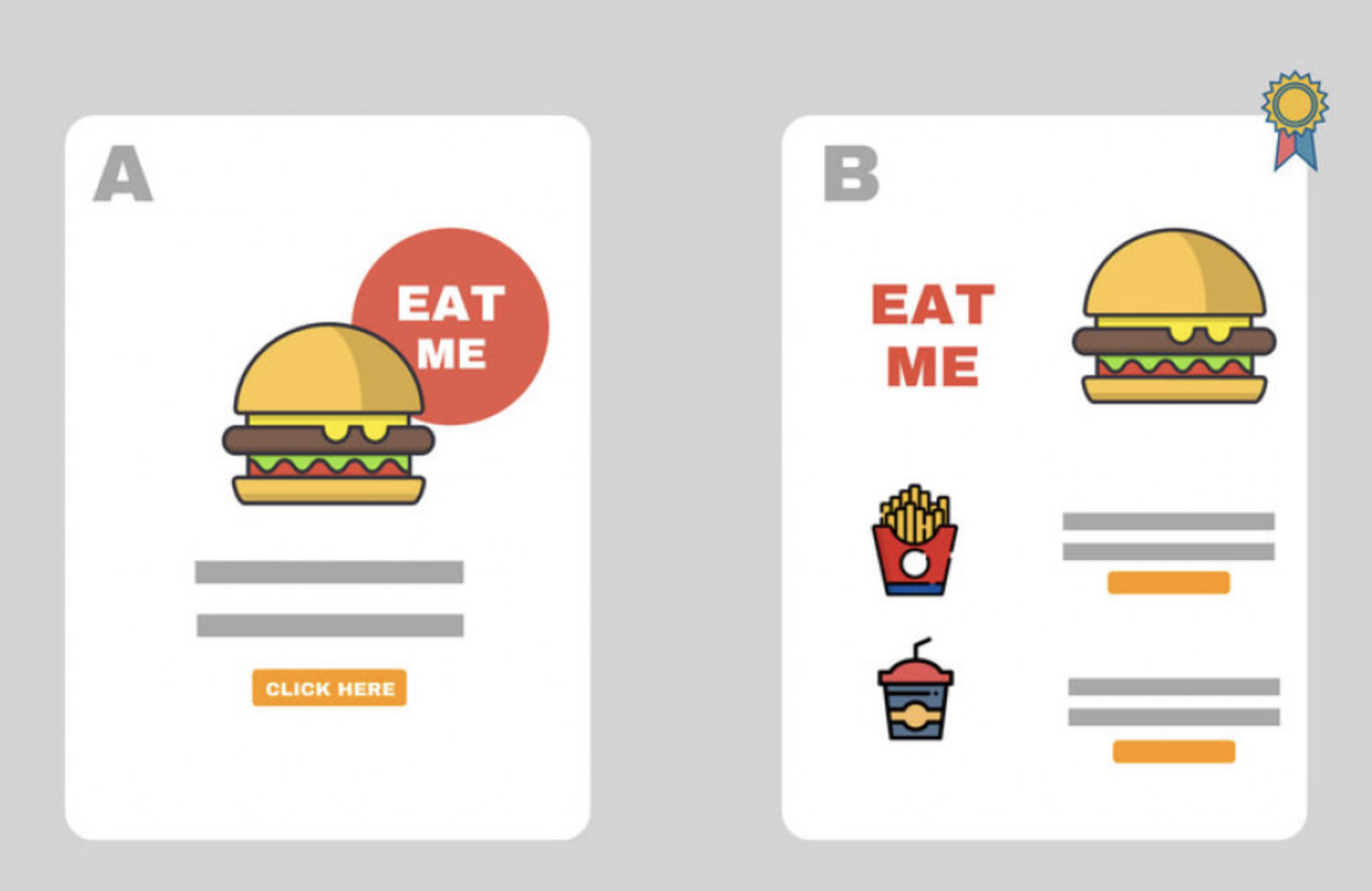
How to run effective A/B tests in email campaigns
In the world of digital marketing, understanding what resonates with your audience is crucial to the success of any campaign. A/B testing, also known as…


