A Complete Guide to All Types of Google Ads
General 21/02/2024
The advertising market is developing rapidly. Companies are introducing new ways of interacting with customers. But what will remain consistently effective for many years to come is the Google Ads contextual advertising tools. Here we’ll look at what types of contextual advertising in Google are and what features they have. Dive into the world of advertising with our google ads guide, and learn how to turn every element of your advertising campaign into a tool to achieve your business goals.

Types of Google ads
There are 9 ways to promote your business using Google contextual advertising. Today, the following types of Google ads companies are available:
- Search ads;
- Display ads;
- Video ads;
- Shopping ads;
- App ads;
- Discovery ads;
- Local Services Ads;
- Performance Max ads;
- Smart ads.
Below, we’ll look at each of these methods in detail, break down the costs, and highlight the chips of each.
Pricing in Google Ads
Google Ads pricing is based on an auction model that determines the cost per click (CPC, Cost Per Click) or cost per impression (CPM, Cost Per Mille). It is important to realize that the prices shown are approximate and can vary greatly depending on a variety of factors. Below is an overview of the key aspects that influence Google Ads pricing and a description of the auction model.
Google Ads Auction Model
- Cost-per-click (CPC). Advertisers bid on keywords by specifying the maximum amount they are willing to pay per click on their ads. This does not mean that they will pay this amount for every click; the actual price is often lower;
- Ad quality. Google also considers the relevance and quality of the ad and its landing page. A high quality score may allow an advertiser to pay less per click while maintaining a high ad position;
- Real-time auction. Every time a user enters a query into the search engine, Google holds an auction among advertisers whose keywords match the query. Auction winners are determined based on a combination of bid and ad quality.
Factors affecting prices
- Niche and Competition. In highly competitive niches, the cost per click can be significantly higher due to the large number of advertisers willing to show their ads to the target audience;
- Geography. Prices also depend on the geographic location of the target audience. The cost of advertising can vary greatly from country to country and region to region;
- Time of day and day of the week. The cost of advertising can vary depending on the time of day and day of the week, as audiences and their activity vary at different times;
- Ad and landing page quality. A high quality ad and a relevant landing page can lower the cost per click by improving the quality score;
- Targeted Actions. The cost can vary depending on the targeted actions chosen, be it impressions, clicks, conversions, etc.
Google Ads pricing is dynamic and depends on many variables. It is important for advertisers to constantly analyze the performance of their campaigns and optimize bids, keywords, ad quality and landing pages to achieve the best results at the lowest cost. Experimenting and adapting to changing market conditions are key aspects of a successful advertising strategy in Google Ads.
Search ads
This is a great way to promote web pages related to targeted keywords. This type is displayed in all search results on Google. It is the most common and frequently used tool for promoting products and services in Google’s advertising strategy. It is worth noting that search ads are subject to the same rules of effectiveness as organic links.
Of the features worth noting: highly targeted in real-time, cost-effective, and textual.
The average cost of Google PPC ads is $3-$4.
Display ads
Display advertising shows users visual advertisements on our devices. It runs on the Display network, which spans multiple applications and websites. Display ads can be displayed in different ways:
- In the form of banners;
- Woven into the body of the page;
- At the top and bottom of the page;
- In the background of any website, app, or network.
This type of advertisement has a special feature in its interaction with the user. There is an icon in the top right corner, clicking on which you can close it and leave your feedback on its usefulness. These Google ad examples may have low click-through rates but high conversion rates. It is best suited for building awareness in new markets across content formats.
The average cost per lead is between $1 and $2.
Video ads
The principle of the display is similar to the targeting of video campaigns. The only exception is that YouTube will be used instead of partner sites for advertising displays. The displays are also available in apps and games.
To run video ads google needs a connection to a YouTube channel and the video itself.
The main purpose of this type of campaign is to attract customers in the initial stages of the sales funnel when you need to create a need. Video campaigns are also widely used for branding.
There are three main ad formats for video campaigns:
- TrueView in-stream You can include a video ad in addition to other ads on YouTube and partner sites. You are charged for these videos if a person watches a video for more than 30 seconds (or an entire video if it’s shorter), or if they interact with your ads, such as by clicking on a video or visiting your YouTube channel or website.
- TrueView video openings. In case your goal is to show ads to people who search for or watch videos on YouTube and other sites, this will work. The user only has to pay for clicking on your video clip.
- Commercial splash pages Although it is very similar to the TrueView In-Stream format, it is much shorter (6 seconds max) and the user cannot skip it. A fee is charged per thousand impressions of the video.
The average cost per lead from Google video ads from $1, which makes it one of the most attractive options for making a marketing google ads strategy. You can read about forming a marketing plan here.
Shopping ads
It is a symbiosis of graphic and search ads. The user can see the title, price, and design of the ad. This campaign is aimed at selling a certain thing. The essence of this process is that when choosing a place to display product ads, product details from your Google Merchant Center account are used instead of keywords. In other words, the details of your offers. Thanks to them, the system can select ads according to user requests.
There are such peculiarities when setting up Shopping ad campaigns:
- Includes product images;
- Automatically populates using Merchant Center data;
- Displayed in Google properties and search results of search partners.
The cost of a lead is less than $1.
Advertising in mobile applications
Ads are shown in search engines and contextual media networks. Ads are also shown in the Google Play service.
Google uses text, information, and resources to create automatic ads in a variety of formats and networks. Enter just text, specify an initial bid and budget, and select language and location. To maximize the profit from each download, the system will automatically adjust the targeting and bid. Optimizing your targeting can help you attract the most valuable users that meet your needs.
For apps to work properly, you must upload them to Google Play. The next step is to connect your Google Play and Google Ads accounts. The next step is to select the type of ad campaign and add a name for your app. The system will then define the appropriate fields on its own. The main goal is to increase the number of installs and downloads of the mobile app.
Types of ads in mobile app advertising
Each company has a different type of advertisement:
- Ads targeting installs in contextual media and search networks The app icon, rating, and description are included in the ad content. The user is taken to the app page in Google Play after clicking the button.
- Ads targeting app installs on Google Play. App icons and app names, average ratings, and descriptions are included in the file.
- Video ads focused on using the contextual media network to install apps The ad includes text, an app icon, and a YouTube video.
The cost per lead of this type is from 3 to 4 $.

Discovery ads
Discovery ads use scalable intent-based machine learning. Google matches Discovery ads to end users automatically.
Discovery ads appear on the YouTube homepage, in the Watch Next feed, and in the Promotions and Social tabs in Gmail. Because they are already in the purchase decision stage, users in these areas who are already browsing have a higher likelihood of conversion.
The cost per lead — less than $1 — is pleasing.
Local Services Ads
Local Service Ads gives you the opportunity to attract customers to your business. When a user searches for a particular service near them, they will be taken to Local Service Ads on Google. When you sign up for Local Service Ads, you will be asked to provide information about the business such as hours of operation, service area, and services. This information is used to create a company profile.
These ads can contain one of the four Google icons:
- Google Screened: A green check mark indicates that the company has passed Google’s background check and license requirements.
- Google Guaranteed: This white checkmark on a green background indicates that the company has passed a background check, verified its location, and provided a $2,000 guarantee for satisfactory service.
- Google Verified License: An additional green check mark indicates that the healthcare providers have been certified and verified by Google.
- Preliminary Badge: Companies that have passed Google’s early verifications but have not yet completed them can advertise without a badge.
Performance Max ads
Google says the Performance Max campaign is an automated, goal-based Google ads campaign type. This type of campaign allows advertisers to unify all Google Ads networks. Performance Max ads appear on maps, YouTube, SMS, search, Google Discover, and Gmail.
Cost per lead – More than $4
Smart ads
Smart ads are a bit more restrictive than Performance Max ads. Smart ads require more manual work in terms of customization but still include useful automation features and cross-channel posting. Google’s Smart Display ads allow you to automatically choose which users to show which ads to achieve conversions. This new type of advertising works for both contextual media networks and search advertising campaigns.
Cost per lead – From $3 to $4
Features of smart campaigns in Google AdWords
Before you launch smart Google AdWords campaigns it’s important to remember their nuances:
- There is no way to adjust bids on different devices, so smart campaigns may not be suitable for advertisers who get more conversions on the PC version of the site;
- The campaign budget per day should be at least ten to fifteen conversion values;
- Google Ads can create many different ads using data from your site and there is no way for the advertiser to adjust them manually.
Running google ads
Google Ads offers powerful tools to engage your target audience and promote your business through different types of ads. It is important to choose the right type of ads that fits your business goals and budget. To run Google Ads, you need to follow the steps below:
- Define the purpose of the ad: Increase traffic, sales, brand awareness, or engagement.
- Choose the type of advertising: Search, display, video, apps, or shopping.
- Research your audience: Determine who your target audience is and what they are interested in.
- Create a Google Ads account: Sign up and set up your account.
- Set up your campaign: Choose your ad type, budget, audience, keywords, and location.
- Create eye-catching ads: Develop text and images that will attract attention.
- Run and optimize: Run the campaign and analyze the results for optimization.
Using Google Ads effectively requires testing and customization, but following these steps will help you create a successful ad campaign.
Remarketing
What else do you need to know to make the most of Google Ads? A special mention should be made of the remarketing feature, which shows ads to users who have interacted with your website or mobile app. The feature applies to all types of ad campaigns.
According to Google, 35% of website visitors make a transaction during repeat visits.
There are several subtypes of remarketing:
- Standard. Ads are shown in the contextual-media network of partners or when a user interacts with the mobile applications included in it. There are two ways to collect users into such a list. First, you can add an Ads tag to your website that will collect user information. Second, create audiences in Google Analytics and then import audience lists into Google Ads.
- Dynamic. This is when a user sees ads for products they are interested in on the site. To gather such a list, you should add a dynamic remarketing tag with custom parameters to all pages on the site. The tag directs site visitors to remarketing lists and associates them with unique identifiers of the viewed feed items.
- Remarketing for mobile apps. How it works. Users who visit a mobile site or app see ads on other mobile sites and apps. To set up a list, you need to link your Google Ads and Google Play accounts, and then in the «Audiences» section, you need to specify your app’s ID.
Conclusions
We have compiled all the basic information about the types of Google ads in the table below:
| Type | Where it is used | What it is suitable for | Cost per lead |
| Search ads | On links that appear at the top of the Google SERP rankings | Advertising in a competitive environment with targeted keywords | From $3 to $4 |
| Display ads | On Google websites, apps, and Display Network properties | Different content formats are used to promote new markets | From $1 to $2 |
| Shopping ads | Google Shopping search results, SERPs, images, maps and search partners | Trading physical goods with Google Merchant Center | Less than $1 |
| Video ads | Videos on YouTube, YouTube search feeds, YouTube main feed, and Google’s video partner network before, during, and after | Promoting video content using dynamic video ads or attracting highly engaged users | Less than $1 |
| App ads | Play Store search results, Play Store suggestions, Google SERPs, YouTube feed, Google Discover and Google Search Partner Network | Promoting a current or future app (Android only) | From $3 to $4 |
| Discovery ads | Gmail Promotion and Social tabs, as well as the Google Discover feed, YouTube home page, and Watch Next feed | Using visually targeted automated ads to attract consumers ready to buy | Less than $1 |
| Local Services Ads | Google Maps and Google SERPs | Advertising products or services specific to local consumers | From $3 to $4 |
| Performance Max ads | All Google advertising channels | Channel-independent ads automatically optimized for the target audience | More than $4 |
| Smart ads | YouTube, Gmail, Google SERPs and search partner sites | Organizing goal-driven campaigns that prioritize targets over advertising channels | From $3 to $4 |



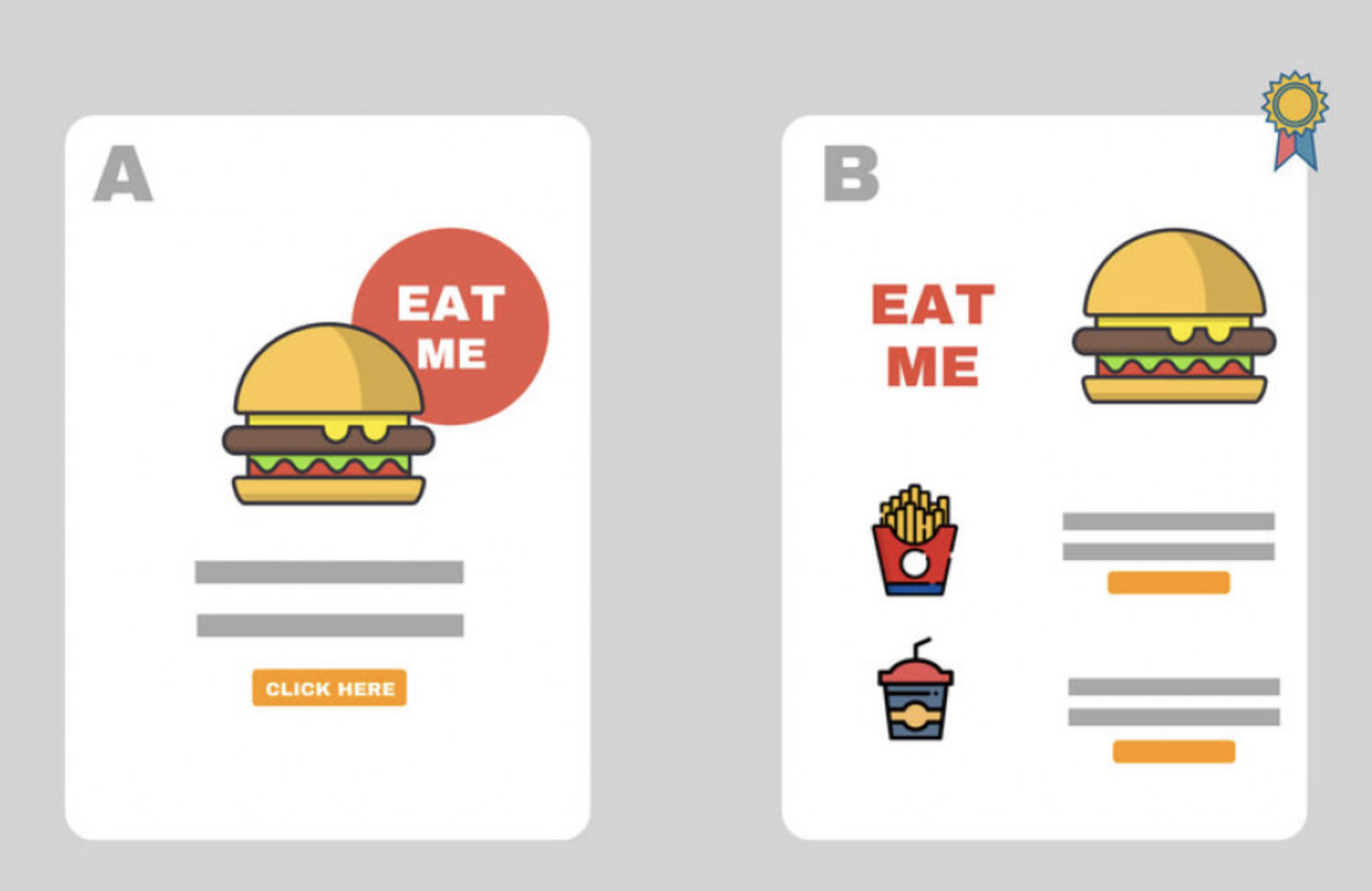
How to run effective A/B tests in email campaigns
In the world of digital marketing, understanding what resonates with your audience is crucial to the success of any campaign. A/B testing, also known as…


